Jumping into the blog world
 When you are a parent, you can feel alone even when there are all kinds of parents around you. There are hundreds of parenting books out there but in the end, it’s up to you to figure it all out. I’ve spent years figuring it out while blogging about it along the way. I started in 2004 and it really picked up in speed and need after Jordan was born. This site has been a space where I’ve fleshed out how to deal with staring, helping Jordan learn to mourn her own differences and finding wonderful ways to connect with other families in the special needs world.
When you are a parent, you can feel alone even when there are all kinds of parents around you. There are hundreds of parenting books out there but in the end, it’s up to you to figure it all out. I’ve spent years figuring it out while blogging about it along the way. I started in 2004 and it really picked up in speed and need after Jordan was born. This site has been a space where I’ve fleshed out how to deal with staring, helping Jordan learn to mourn her own differences and finding wonderful ways to connect with other families in the special needs world.
There is Facebook and Twitter and Yahoo Groups and Mom Circles and Ning Networks and discussion boards and so many places to connect. But a blog is a wonderful hub to hang your hat as you collect your family’s story. And because it’s a great hub, I’ve had a lot of people ask me how to do it. My top tip is to keep an open mind and be ready to jump in and experiment until you find a way you feel comfortable. I’ve created a few steps to take to help you decide what works best for you in the world of blogging.
1) Play with different blog tools before you decide on one. Here are some of my top recommendations of free tools:
Blogger – I started with Blogger in 2004 and moved to WordPress in 2009. This tool is really intuitive to me and is a wonderful way to get started.
WordPress – There are two versions, one that uses the WordPress company’s storage space and one where you purchase your own server space (it’s called wordpress.org). I recommend starting with WordPress.com and if you want more, you might consider purchasing server space. It’s much more expensive but it gives you the freedom to build whatever you want to build. That’s way down the line after you feel really comfortable with blogging.
Tumblr – This is a great way to share a multimedia experience. I love the mobile tool and used Tumblr to blog about our vacation to Maine this year and last year.
Overblog – this is a new tool that merges social media tools. I think it’s really cool and worth checking out. (Thanks to Jason Falls for sharing this site with me.)
2) When you’re using your blog tool, there are a lot of ways to share photos and video. You can upload photos and video directly to most blog tools but I dont recommend it if you think you might move to a different blog platform someday. (And I would just assume that you’ll move to a different tool some day.) Think about ways that let you easily share photos but also manage different privacy controls. Here are some of my favorite photo storage and sharing tools:
Flickr – I’ve used this tool since 2005. You can upload your original photos and family members can download them from the site, it also gives you embed codes to post photos to your blog. Most of my photos on Flickr are private. I have 25,000+ photos there. Most are private but I’ve found if you steal the URL from the embed code and use the link to “upload” to my blog, it remains private on Flickr but is public to people who visit this blog.
Picasa – This is where photos go if you upload them to a Blogger page. It also syncs with your Google+ page if you have one. I do and I also have a Born Just Right page. I just haven’t quite figured out how to juggle it all!
Photobucket – This is an easy place to upload a photo and get an embed code to paste into your blog. (By the way, you can do that by using the “HTML” tab of your blog tool)
3) I recommend using a website to store your video. Video sharing isn’t usually good through most blog tools. I strongly recommend using one of two tools:
Vimeo – The video is beautiful and you can choose which image you see before you hit play on the video. The share tool lets you cusomize the embedded video. You can choose if you want a title, what color scheme you want and the size of the video.
YouTube – This is what everyone is using. It’s easy to search and share. You can also choose from three images you see before you hit play and different embed sizes.
I currently use both types of video services. My Born Just Right YouTube page is small but the Vimeo site has a ton of video.
4) Use your phone. Play with posting pictures and telling stories. If you have an Android or an iPhone, it’s SO very easy to tell stories from your phone. All of the blogging platforms (except Overblog) I shared have phone apps that make it easy to share from your phone.
5) If you like a post, share it. Post a link to a group you trust. Ask family to check it out. It is awesome when people visit your page and leave comments. The only risk you have with sharing your posts is you may find people may not call you as often to check in. They already know what’s going on! (I can’t tell you how many conversations I’ve had with friends when I’m about to tell a story and they stop me and say they read it on the blog.)
I also have a bunch of tips on using social media… But I’ll hold off on that for a future post. Have fun experimenting. If you want to see a huge list of free and almost free tools that help with blogging, you can see my list on my geek blog.

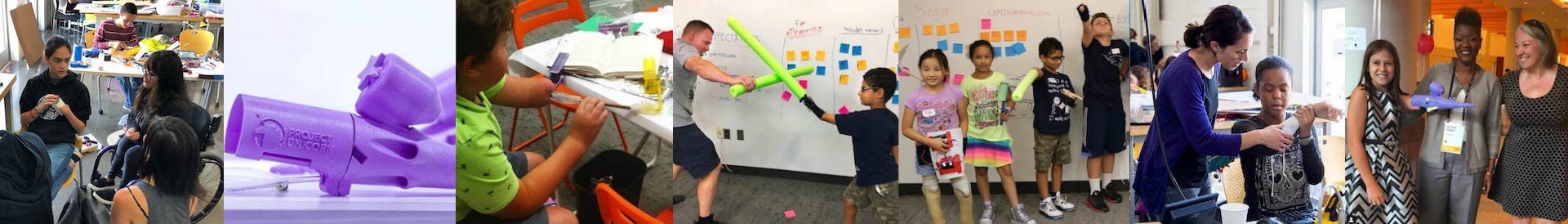
Great resource, Jen. And thanks for the thanks/hat-tip. Glad to bring Overblog to your attention. I’ve got some friends who — 10 years after the first wave — are ready to start blogging about their lives, kids, etc. Will certainly share this. Neat resource for them!
Thanks so much Jason!
Wow, this is great advice. So simple for all levels to understand and actually do. Surprised you don’t have more visitors posting “Thank you” Ok So Thank you!
Thank you!!